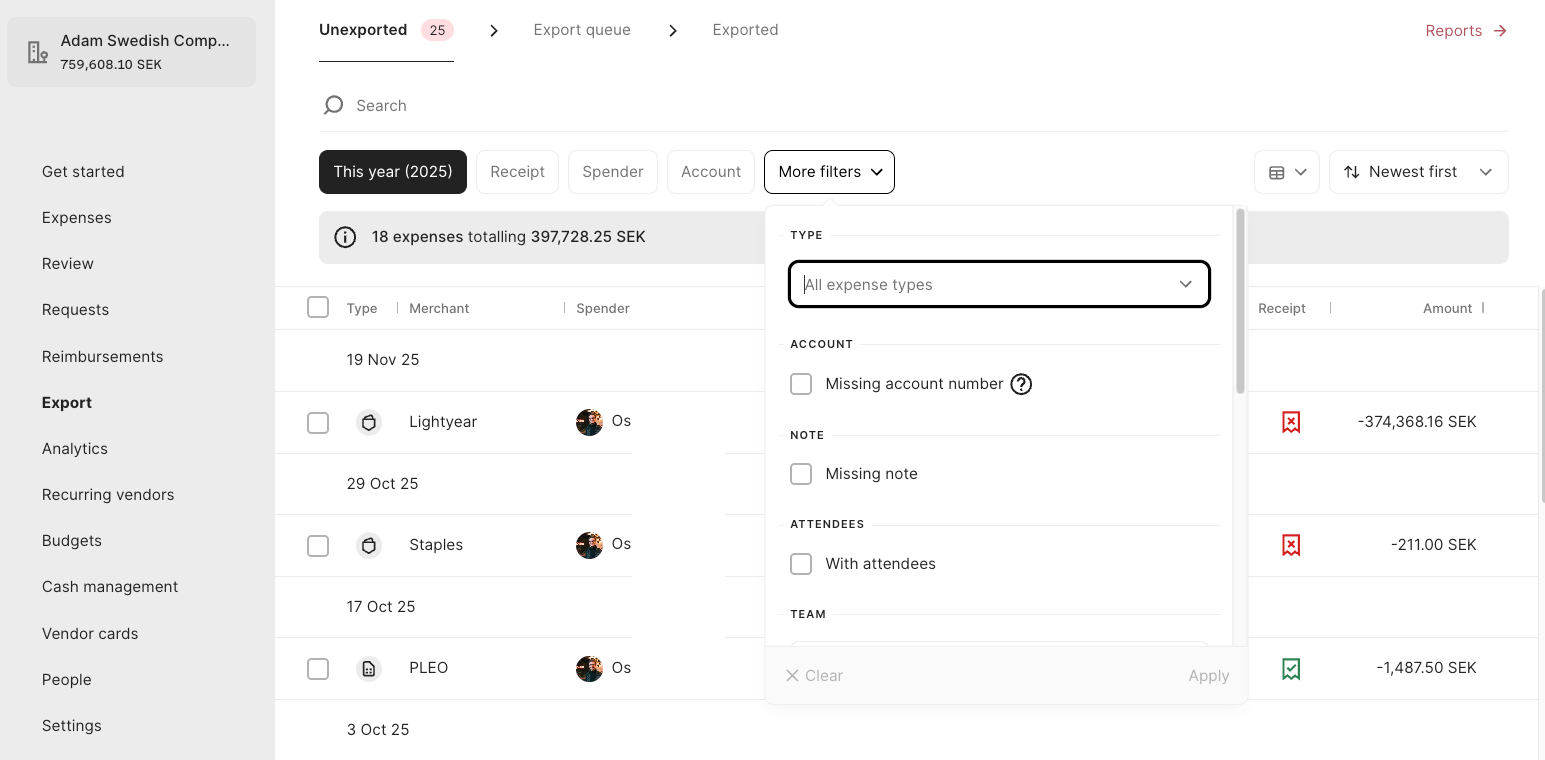Pleo Overview
Pleo is a smart expense management solution that makes the manual filing of expense reports and chasing receipts a thing of the past. Pleo company cards can be given to employees with individual spending limits, so they’re able to purchase what they need for work, like:
- Subscription
- Office supplies
- Travel
- Team dinners and more
Expenses
In Pleo Web, main features are listed on the left. As an admin, you can view employee expenses in real time and filter them (e.g. by date, user, review status).
Detailed information about the expense (receipt, category, tag, note) appears when you click on it
Export
On the Export page, admins and bookkeepers will be able to export the expenses through an integrated accounting system or a custom export.
Customise the Export Table to choose which columns to show or hide, and reorder them to match your ideal bookkeeping flow.

Apply filters to narrow the displayed expense set using two entry points:
- Quick Filters for the most common review actions (date range, receipt, spender and account)
- More Filters for deeper, structured drill-down (expense type, review status, teams, tags, etc.)
On your Accounting Settings page, you can set up and create categories to display.
Cash Management
Pleo cards in your company are linked either to the main account, funded from your company bank account, or to sub-account(s), funded from the main account.
The Cash Management page lets you:
- View current balance - track your account balance over time
- Set Transfer Rules - transfer automatically based on your conditions
- Create Sub-Accounts - restrict access to specific cards
- Set Alerts - get notified when your balance is low
- Top-up - add funds automatically or manually to your Pleo Account
- Withdraw money - withdraw funds from your Pleo Account
- Get a statement - download or send a balance statement for a specific date, or download a running balance statement for a selected date range
- Link accounts (Sweden, Denmark, the UK and Germany) - connect your bank for better fund control
People
On the People page, you can invite employees by entering their names and email addresses, and assign them to teams.
As an admin, you can:
- Order plastic cards
- Create Temporary Virtual Cards - reimbursement-only users can get temporary access to Pleo cards when needed
- Set individual monthly, total or per transaction limits
- Block cards if you detect suspicious behaviours - mark them as frozen, lost or stolen
- Configure teams with reviewers and set a review threshold - all expenses that exceed this amount will be flagged for review. The reviewer can mark them as OK, not OK, or ask for more details.
- Connect your HR system to Pleo
Was this article helpful?
That’s Great!
Thank you for your feedback
Sorry! We couldn't be helpful
Thank you for your feedback
Feedback sent
We appreciate your effort and will try to fix the article