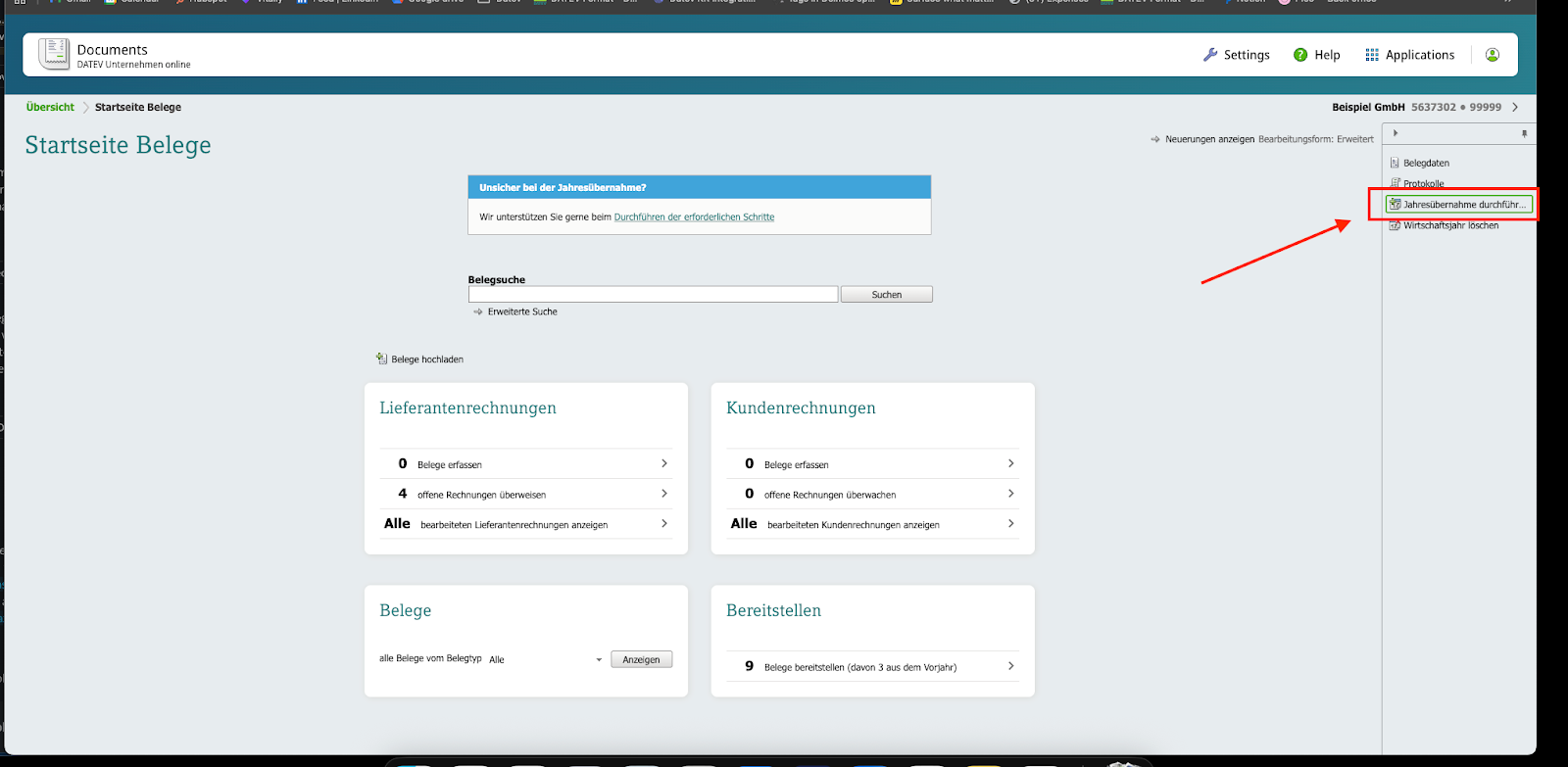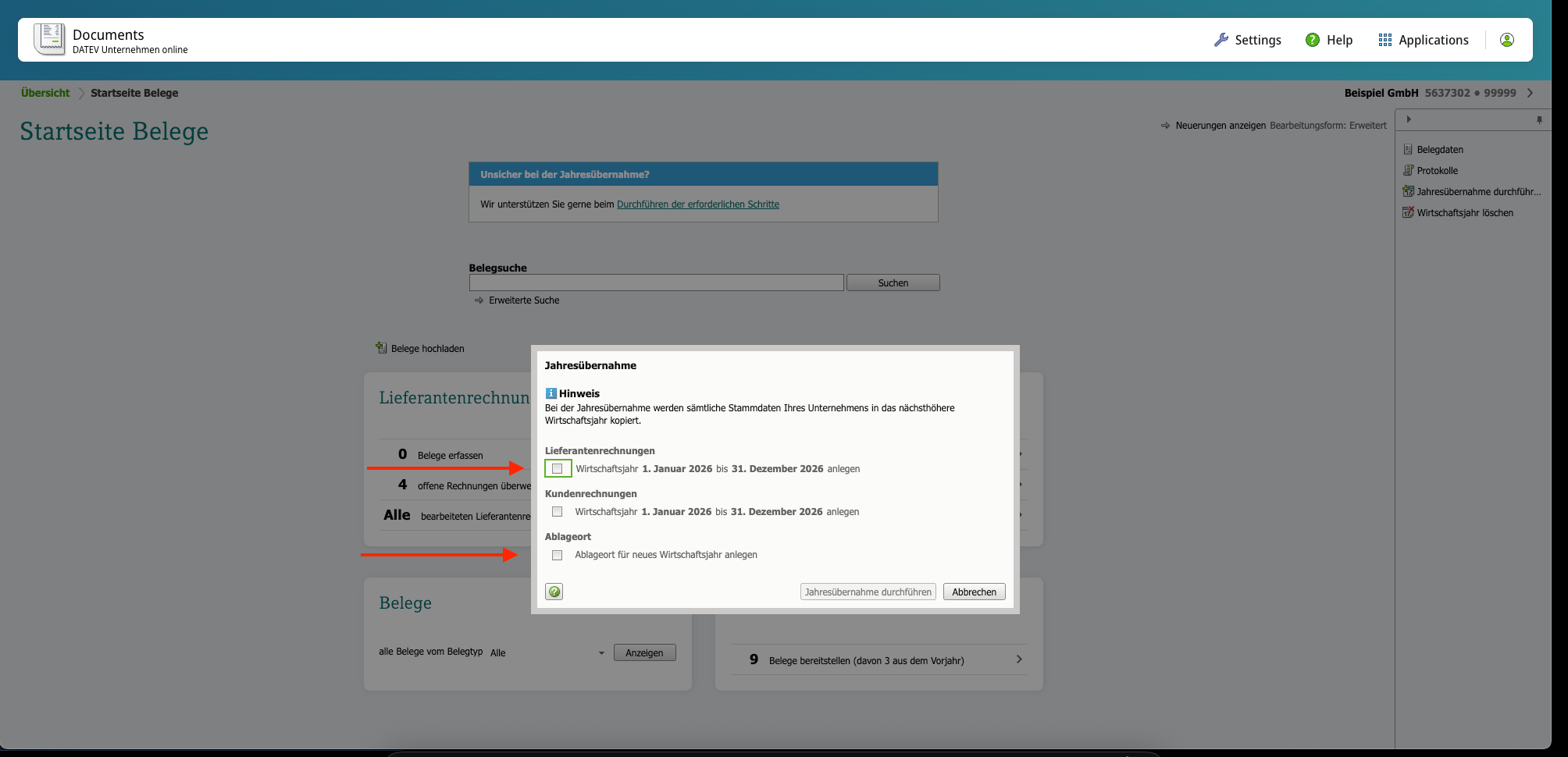The cause:
This message comes up if you've tried to export one or more Pleo invoices, but no fiscal year for invoices has been set up in Datev.
The solution:
An admin or your tax consultant can create a fiscal year for invoices in DUO. Please note that a requirement is to be on the Extended (Erweitert) version of DUO.
Here's where to check if a fiscal year set up:
Was this article helpful?
That’s Great!
Thank you for your feedback
Sorry! We couldn't be helpful
Thank you for your feedback
Feedback sent
We appreciate your effort and will try to fix the article